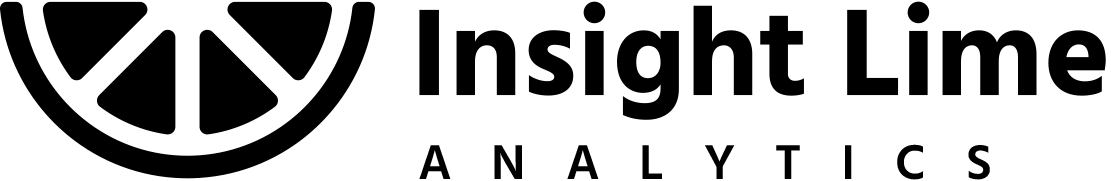What Is UX Analytics?
UX analytics might sound like another fancy digital term, but all it means is analytics (data) of how customers use your product. You probably already have some kind of UX analytics implemented (Do you have Google Analytics? You technically have UX Analytics).
If you create any sort of digital product - whether it’s your website or a mobile app, you should be considering how you’re going to measure your customer’s interactions with your products. A great user experience designer can get you started in the right direction for creating something that customers will understand and enjoy using, but you’ll need data afterward to understand where you should tweak your experience.
And in the digital world, we have that luxury - where before if you created a product you had a lot less information to rely on about whether customers were enjoying your product. Now, we can see their (data) fingerprints all over your product, and an analyst can infer what they liked - and what they didn’t.
Quantitative Vs Qualitative Data A Breakdown of What it All Means
There are two general types of data (and tools) that you can use to improve your understanding of your product’s performance: Quantitative and Qualitative.
Quantitative = Numbers
When you think analytics, you first are thinking about quantitative tools. The field is flooded with options - for eCommerce websites, there are the behemoths of Google Analytics and Adobe Analytics. And for apps, we have “best of breed” tools like Mixpanel or Amplitude that specialize in-app analytics. Those are only a few of the many out there. These tools take a numbers-based approach to getting a picture of your customers - number of visits to certain screens or pages, clicks, click-through rates, etc.
Qualitative = Context and Opinion
Qualitative is your customer interview - but now it includes a lot more than just that. You can use on-site surveying tools to get customer sentiments at key steps in your journey, and even watch user session recordings to see exactly how they are moving through your site click-by-click.
The Truth Is, UX Analytics Is Both
All analysis is about drawing context from data - which takes a bit of both an art and a science. A good analyst understands how your site looks and the flow, and can layer both qualitative and quantitative data sources to get a better picture of what the heck is going on with your customers. This is especially true for UX analytics, where most of the information that you find is going to end up back with your UX/design team for iterations.
Your Design Should Be Influenced by Data
How do you get ahead with engagement in your app or website? By having a product that people love, and catching any hiccups in your design before they become an abandonment point. Your product design should be influenced by what the data tells you - no other industries have the same luxury of having a less biased data source like product and web analytics to understand how your product is being used.
Let’s have an example. A car company makes a new economy car. They spend years going through designs, safety reviews, test drives, and more. The car was created with market intelligence research (customer want something affordable!) and the best designers imagined how that car would look in the current company’s brand and compared to competitors. When it launches, they will get plenty of reviews and reports, but they won’t know whether people repeatedly tried to fit their coffee into the cup-holder and it didn’t fit, or how many times they clicked on the touch screen and it didn’t work. They will only hear about those things second-hand.
As an app or a website owner, you get to “record” almost every time a user gets in your car. Every time they shift, what radio station they switch to, how many times they stop and start. That’s pretty incredible. Your data is huge keys to your customer’s loves and hates - completely honest, without any filters or bias that comes in when they write a review.
What Are Some Options for UX Analytics Tools?
Now that I’ve sold you on how powerful your analytics are to creating a better product, we can get into what tools you can use to dig into this information.
Google and Adobe Analytics: Google and Adobe Analytics do give you a good picture of traditional web metrics, with Adobe being more customizable for products other than eCommerce sites (Google is trying to make their product more SaaS/app-friendly but Adobe is clearly the winner here). However, these two tools lean towards qualitative only - and they work best when paired with another tool.
Heat Mapping and User Recording Tools: Heat mapping is when you get an on-page context of what’s happening with your site - usually color-coded so you can see hot-spots of activity and the most clicked areas. Usually, tools that provide heat mapping also provide user recording, which gives you actual clips of a customer using your website. Both of these can be hugely valuable in understanding a bit more of the “why” behind what you might be seeing in your main analytics tool. Why are people dropping off at checkout? Oh, after watching some videos you see that your form-fields aren’t working properly, or people keep skipping a required step and then they’re more likely to abandon their cart. You might not see that “why” if you didn’t watch sessions of people doing it.
Tool Recommendations
While there are so many tools out there and we aren’t going to go into the pros and cons of each of them, here are some places to get started.*
If You’re On A Tight Budget: Hotjar is a popular heat mapping/user recording tool that offers generous free options. While it isn’t as robust as some of the other tools, it’s a great option for smaller businesses that want to start understanding their website data.
If You Have An App: Mixpanel or Amplitude are both what we call “best of breed” tools for UX analytics. They are designed for apps first and are incredibly powerful tools.
If You Are A Major eCommerce Website: Our first choice for companies with bigger budgets is Content Square. It integrates with almost any testing tool and traditional web analytics tool imaginable and has really powerful visualizations that help you wrangle a massive website and understand what gets people to convert.
*At Insight Lime Analytics, we currently aren’t partnered with any specific tools. So you can trust that our recommendations are purely our own opinion without any monetary encouragement from companies.
Now that you know what UX Analytics is, learn how to use your Google Analytics data to do UX Research.
Let’s get squeezing!
Join our founder on Linkedin and hear thought-leadership on marketing analytics and analytics consulting.
“[Insight Lime] are great at identifying the issues and providing a solution.”